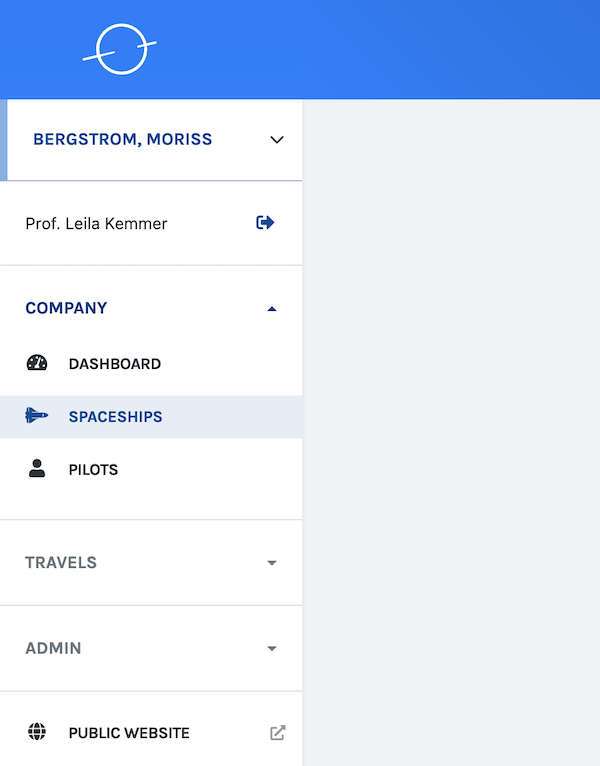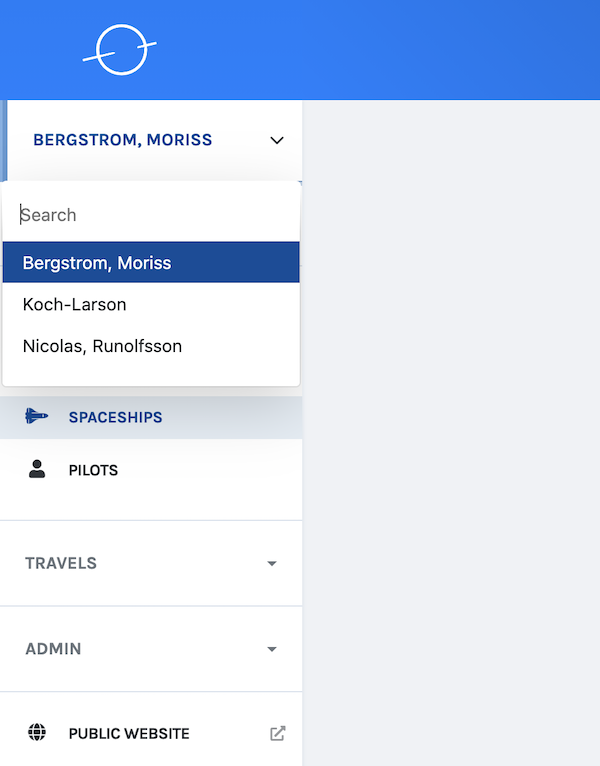Filters
Filters are a simple way for the user to filter list items or dashboard (see below) widgets on some attribute, for instance display only books that cost more than 15 euros.
This documentation is written for the EntityList case, but the API is the same for Dashboard (as explained at the end of this page).
Generator
php artisan sharp:make:list-filter <class_name> [--required,--multiple]
Write the filter class
First, we need to write a class which implements the Code16\Sharp\EntityList\EntityListSelectFilter interface, and therefore declare a values() function. This function must return an ["id" => "label"] array. For instance, with Eloquent:
class SpaceshipTypeFilter implements EntityListSelectFilter
{
public function values()
{
return SpaceshipType::orderBy("label")
->pluck("label", "id");
}
}
Configure the filter
Next, in the EntityList, we add the filter in the configuration:
function buildListConfig()
{
$this->setInstanceIdAttribute("id")
[...]
->addFilter("type", SpaceshipTypeFilter::class);
}
Sharp will display a dropdown with those values for a "type" filter.
Handle filter selection
Once the user clicked on a filter, Sharp will call EntityList's getListData(EntityListQueryParams $params) with the filter value in param, which can be grabbed with $params->filterFor("key"). For instance:
function getListData(EntityListQueryParams $params)
{
$spaceships = Spaceship::select("spaceships.*")->distinct();
if($params->filterFor("type")) {
$spaceships->where("type_id", $params->filterFor("type"));
}
[...]
}
You'll have to declare another function, defaultValue(), which must return the id of the default filter if nothing selected.
Multiple filter
First, notice that you can have as many filters as you want for an EntityList. The "multiple filter" here designate something else: allowing the user to select more than one value for a filter. To achieve this, replace the interface implemented with Code16\Sharp\EntityList\EntityListSelectMultipleFilter.
In this case, with Eloquent for instance, your might have to modify your code to ensure that you have an array (Sharp will return either null, and id or an array of id, depending on the user selection):
if ($params->filterFor("pilots")) {
$spaceships->whereIn(
"pilots.id",
(array)$params->filterFor("pilots")
);
}
Note that a filter can't be required AND multiple.
Date range filter
You might find useful to filter list elements on a specific date range. Date range filters enable you to show only data that meets a given time period. To implement such a filter, you'll need to implement the interface Code16\Sharp\EntityList\EntityListDateRangeFilter.
Then you need to adjust the query with selected range (Sharp will return an associative array of two Carbon date objects). In this case, with Eloquent for instance, you might add a condition like:
if ($range = $params->filterFor("createdAt")) {
$spaceships->whereBetween(
"created_at",
[
$range['start'],
$range['end']
]
);
}
Options
You can define the date display format (default is MM-DD-YYYY, using the Moment.js parser syntax) and choose if the week should start on monday (default is sunday) implementing those two optional methods in your filter implementation:
function dateFormat()
{
return "YYYY-MM-DD";
}
function isMondayFirst()
{
return false;
}
Required filters
Sometimes we'd like to have a filter which can't be null. All you need to do is use the right "Required" subinterface instead of the and define a proper default value.
For "Select" filter, use the Code16\Sharp\EntityList\EntityListSelectRequiredFilter subinterface:
class SpaceshipTypeFilter implements EntityListSelectRequiredFilter
{
public function values()
{
return SpaceshipType::orderBy("label")
->pluck("label", "id");
}
public function defaultValue()
{
return SpaceshipType::orderBy("label")->first()->id;
}
}
Note that a filter can't be required AND multiple.
For "Date Range" filter, use the Code16\Sharp\EntityList\EntityListDateRangeRequiredFilter interface:
class TravelPeriodFilter implements EntityListDateRangeRequiredFilter
{
public function defaultValue()
{
return [
"start" => Carbon::yesterday(),
"end" => Carbon::today(),
];
}
}
Filter label
To use a custom label for the filter, add a label() function that returns a string in the Filter class.
public function label()
{
return "My label";
}
Filter search
If you need to add a search textfield on top of your filter list, define this function:
public function isSearchable()
{
return true;
}
Filter template
Sometimes you need your filter results to be a little more than a label. For this, use a template; first define a template() function in the Filter's class:
public function template()
{
return "{{label}}<br><small>{{detail}}</small>";
}
You can also, for more control, return a view here.
The template will be interpreted by Vue.js, meaning you can add data placeholders, DOM structure but also directives, and anything that Vue will parse. It's the same as Autocomplete's templates.
You'll need also to change your values() function, returning more than an ["id"=>"value"] array. For instance:
public function values()
{
return SpaceshipType::orderBy("label")
->get()
->map(function($type) {
return [
"id" => $type->id,
"label" => $type=>label,
"detail" => $type->detail_text
];
});
}
Note that the label attribute is mandatory: it is used for the result display of the filter.
Finally, if your filter is also searchable, you'll need a searchKeys() function to define which attributes should be searched in the template:
public function searchKeys(): array
{
return ["label", "detail"];
}
Filter set callback
The third and optional addFilter argument is a Closure, used as a set value callback.
$this->addFilter("pilots", PilotFilter::class, function($value, EntityListQueryParams $params) {
// Filter was set to $value. Do stuff, like putting a value in session.
});
Master filter
In some cases (like linked filters, for instance: the second filter values depends on the first one), you want to ensure that selecting a filter value will reset all other filters. It's called: "master", and you only need to add a isMaster() function in your Filter handler:
public function isMaster(): bool
{
return true;
}
Retained filters value in session
Sometimes you'll want to make the filter's value persistent across calls. Say for example that you have a "country" filter, which is common to several Entity Lists: the idea is to keep the user choice even when he changes the current displayed list.
To do that, add a retainValueInSession() function to your filter:
class CountryFilter implements EntityListFilter
{
public function values()
{
[...]
}
public function retainValueInSession()
{
return true;
}
}
And that's it, Sharp will keep the filter value in session and ensure it is valued on next requests (if not overridden). This feature works for all types of filters (required, multiple).
WARNING
In order to make this feature work, since filters are generalized, you'll need to have unique filters name.
Filters for Dashboards
Dashboards can too take advantage of filters; the API is almost the same, here's the specifics:
- There is obviously no Entity or Instance distinction: the only available option are
Code16\Sharp\Dashboard\DashboardFilter,Code16\Sharp\Dashboard\DashboardMultipleFilterandCode16\Sharp\Dashboard\DashboardRequiredFilter. - Filters must be declared in the
buildDashboardConfig()method of the Dashboard. - And finally, Sharp will not call
getListData(EntityListQueryParams $params)butbuildWidgetsData(DashboardQueryParams $params). The API is the same, meaning we can call$params->filterFor('...').
Global menu Filters
Sometimes you may want to "scope" the entire data set. An example could be a user which can manage several organizations.
Instead of adding a filter on almost every Entity List, in this case, you can define a global filter, which will appear like this (on the left menu):
|
|
To achieve this, first write the filter class, like any filter, except it must implement \Code16\Sharp\Utils\Filters\GlobalRequiredFilter — meaning it must be a required filter.
class OrganizationGlobalFilter implements GlobalRequiredFilter
{
public function values()
{
return Organization::orderBy("name")
->pluck("name", "id")
->all();
}
public function defaultValue()
{
return Organization::first()->id;
}
}
And then, we declare it in Sharp's config file:
// sharp.php
return [
[...]
"global_filters" => [
"organization" => OrganizationGlobalFilter::class
],
[...]
];
Finally, to get the actual value of the filter on your Entity List or Form classes, you must use SharpContext:
app(SharpContext::class)->globalFilterFor('organization')
The usage of SharpContext is detailed here.