Building the menu
The Sharp side menu can contain several links. Its organization is totally up to you, and is defined in the sharp.php config file.
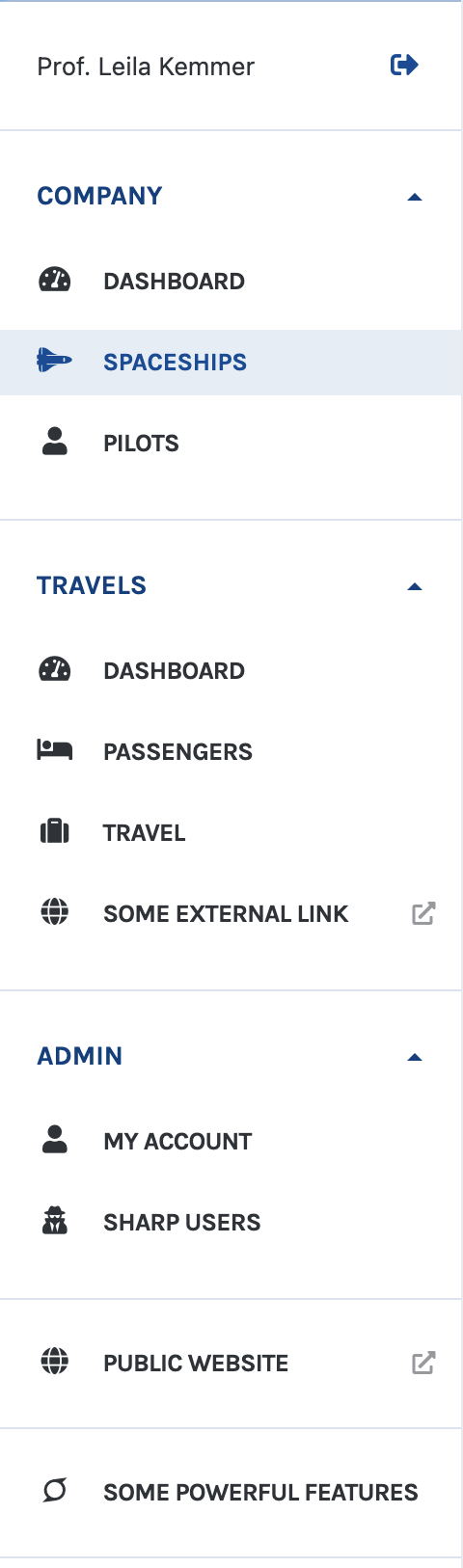
All links shares common things:
- an icon (from Font Awesome 4.7)
- a label
- and an URL
Links can be grouped in categories, like Company, Travels and Admin in this example.
Link to an entity list
// sharp.php
[...]
"menu" => [
[
"label" => "Features",
"icon" => "fa-superpowers",
"entity" => "feature"
]
]
The entity value must correspond to some entity key described in the same sharp.php file.
Link to a single entity show
// sharp.php
[...]
"menu" => [
[
"label" => "Account",
"icon" => "fa-user",
"entity" => "account",
"single" => true
]
]
The single => true attribute would mean Sharp will create a link towards a SharpSingleShow implementation for the entity account. See [doc related to Shows](TODO link).
Link to a dashboard
Very similar to entity lists, except that entity is replaced by a dashboard attribute which must contain a valid dashboard key:
// sharp.php
[...]
"menu" => [
[
"label" => "Dashboard",
"icon" => "fa-dashboard",
"dashboard" => "company_dashboard"
]
]
Link to an external URL
// sharp.php
[...]
"menu" => [
[
"label" => "Some external link",
"icon" => "fa-globe",
"url" => "https://google.com"
]
]
Group links in categories
Categories are groups that can be collapsed
"menu" => [
[
"label" => "Company",
"entities" => [
[
"label" => "Dashboard",
"icon" => "fa-dashboard",
"dashboard" => "company_dashboard"
],
[
"label" => "Spaceships",
"icon" => "fa-space-shuttle",
"entity" => "spaceship"
],
[...]
]
]
]
Add separators in categories
You can add a simple labelled separator in categories, as sub-categories
"menu" => [
[
"label" => "Company",
"entities" => [
[
"label" => "Dashboard",
"icon" => "fa-dashboard",
"dashboard" => "company_dashboard"
],
[
"separator" => true,
"label" => "Separator",
],
[
"label" => "Spaceships",
"icon" => "fa-space-shuttle",
"entity" => "spaceship"
],
[...]
]
]
]